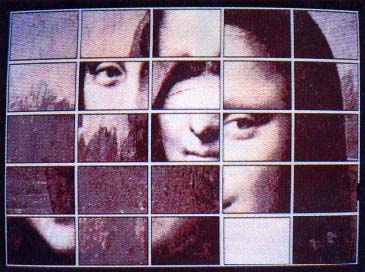
S L I D E R
It's Not Just For Numbers Anymore
by Paul Pratt and Steve Everman
Back in the 50's, a half dollar was a good bit of money. For me it was a whole week's allowance, and enough to buy a slider puzzle. This was a simple plastic grid puzzle with black and white numbers filling every square but one. The other squares could be pushed in and out of the empty square, allowing you to move the numbers around. The object was to put the numbers in order.
Now you can test your skill with a slider game, and you don't even have to blow your allowance at the corner store. Simply un-ARC the file SLIDER.ARC from your START disk, following the instructions found elsewhere in this issue. Then click on SLIDER.PRG to run Slider in any resolution. If you want to study the GFA BASIC listing, list it to the screen or printer by double-clicking on SLIDER.LST from the Desktop. To load it into GFA, run GFA and click on Merge, then select SLIDER.LST.
This is basically the same puzzle I played with as a kid. The upper left box is the empty square. You can click on any of the surrounding squares to move it into the empty square. The empty square and the box will switch places. The object of the puzzle is to slide the pieces around until the picture is in order. When you've got it right, Slider will announce your success with a loud flurry of sound.
THE SLIDER MENU
To see Slider's menu bar, just move your mouse up to the top of the screen. Moving it down again will hide the bar.
The LOAD option loads a NEO or uncompressed DEGAS-format file and replaces the original opening credits screen with it. This is really the best part of Slider, since it allows you to load your favorite digitized picture of Madonna or Tom Selleck into the puzzle and solve it to see their smiling faces.
The MIX option sets up the puzzle for you to solve. There are three levels of difficulty for you to choose from: Easy, Medium and Hard. Starting with an easy puzzle will give you the feel of the game, but you'll rapidly move onto the higher levels.
NUM# is the numbering option: It toggles the picture squares between numbered and unnumbered. Numbering the squares can be particularly useful when the background squares look alike. Personally, I find running Slider without numbers more rewarding as it makes for quicker, more instinctive solutions to the puzzle.
Clicking and holding down the mouse button on the VIEW option will show the completed picture on the screen. This is useful to give you a feel for how close you are to finishing the puzzle.
QUIT will put you back to the GEM Desktop, but my guess is you won't use it much, because Slider is an addictively fun game!
Paul Pratt and Steve Everman live in Hayward, California, and have published many Atari 8-bit and ST games in Antic magazine.