START's Guide to ST Software
BY DAIN LEES AND FRED MACGREGOR
If you 're like most ST owners, you're always on the lookout for that one program that does exactly what you want it to do. Let START'S ST Softguide put you on the right track. It's a self-contained GEM database of all available ST software and runs in both monochrome and color.
A list of all the software you've been looking for can be found in the file SOFTGUID.ARC on your START disk!
When the ST first came out, there were only a few programs available and choosing a program was easy- the list would fit on a single page. Now, four years later, the software available for the ST numbers in the hundreds. It's no longer an easy task to sort through all of the available offerings for the one you want. Until START's ST Softguide, that is.
ST Softguide is a self-contained GEM database of all available ST software. It's easy to use with a mouse or from the keyboard and has search and print features as well. It's on your START disk in the file SOFTGUID.ARC. Copy SOFTGUID.ARC onto a blank, formatted disk and then follow the Disk Instructions elsewhere in this issue. Then simply run SOFTGUID.PRG on either a monochrome or color system. Because ST Softguide is a large program, we recommend that you deactivate any desk accessories before using it on a 520ST.
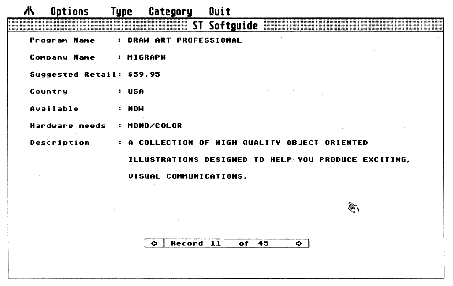
A typical ST Soft-guide
screen. It gives basic Information to help you
track down the programs
and hardware you want, while still being
compact enough to run
in a 520ST.
Using ST Softguide
When you first run ST Softguide, you'll see the credits. Click on the
Continue button and you'll be taken to the first listing in the database,
ISD Marketing's ST Accounts 2.0, as shown in the illustration.
All of the software in the database is sorted by Type and Category within the Type. For example, the Type "Business" includes Categories of Business Manager, Data Base, Desktop Publisher, Spreadsheet and Word Processing. To select a particular Type and Category, use your mouse to drop down the Type menu, then click on the Type you want. A check mark will appear beside your selection. Then drop down the Category menu and select which category you want in the same manner.
The display for each database listing is easy to understand. We've tried to make sure that all listings are accurate and up-to-date as of the time of preparation of the database. For this particular version, the listing is accurate as of July 1, 1989, just before START goes to press. Some notes, however: Suggested Retail is the latest suggested retail price, but it may have changed since we compiled the listing; Hardware Needed indicates the minimum system configuration needed and Description gives a brief description of the software.
At the bottom of the screen you will find two arrow boxes. By clicking on the right arrow the program will search for the next record in the Category. By clicking on the left arrow the program will search backwards in the Category for the previous record.
Other Options
The Search function lets you search for either a specific Program Name
or Company Name. It's not case-sensitive and, although you can't use wildcards,
it will search on any portion of a Program Name or Company Name. It can
be activated either from the Options menu or by holding down [Control]
and pressing [S] key. To choose the type of search you want to do just
click on the appropriate box, then enter any characters, words or phrases
you want to find.
The "Search Next" function lets you repeat the search to identify additional programs which match the criteria you specified in the previous search. The Search Next function can be activated either from the Options menu or by pressing [Control]-[N].
The Print function lets you print the record currently on the screen. It can be activated from the Options menu or by pressing [Control]-[P].
To exit the program, you can either select Quit from the Quit menu or press [Control]-[Q] and then click on OK to confirm your choice.
Types and Categories
The Type Business includes five Categories:
Business Manager includes those programs designed to run businesses or to keep track of business assets (i.e., money, inventory, time and people). Data Base includes databases and other related files. Desktop Publisher includes desktop publishing programs and related files such as fonts and clip art. Spreadsheet includes spreadsheets and related files, such as graph makers and templates. Word Processing lists available word processors.
Communication includes available telecommunication terminal and BBS programs.
Education includes children's learning and teaching programs.
Entertainment is the largest single Type It includes four Categories: Adventure Games (both graphic text adventures and walking adventures), Arcade Games (fast-moving games usually controlled by a joystick or mouse). Board Games (conversions of popular board games, such as chess, and strategic games, such as war simulations), and Sports Games (existing sports games, such as golf or football, and some futuristic adaptations of current games).
The Type Graphic has two Categories, CAD and Paint. CAD includes Computer Assisted Drawing (CAD) programs for architects, engineers and related fields. Paint includes programs with which you can draw or paint your own pictures.
Home Productivity includes programs to automate your home finances, use cookbooks or select the right wine for your dinner party.
Miscellaneous is a catch-all Type that includes the Categories of Utility and Equipment. Utility includes programs and accessories to make using your computer easier and more fun. Equipment includes add-on equipment to enhance your computer use.
Music includes MIDI programs that let you play or compose music.
Programming includes programming languages (Language) and programs to enhance your programming abilities (Utility).
Updates Planned
We hope you find ST Softguide useful. We plan to update the listing
every three months for inclusion on the START disks for the January April
and July 1990 issues of START Magazine.
START has made every effort to present an accurate and comprehensive list of available ST software in the Softguide. However, if you have any corrections, additions or other information that bear on the accuracy of our guide, please send them to START Softguide, START Magazine, 544 Second Street, San Francisco, CA 94107. We want to keep this database current, so please also be sure to let us know of any new products!
The ST Softguide is Dam Lees and Fred MacGregor's first program for START