REVIEW
TIGER CUB
MIDI For The Rest Of Us
REVIEWED BY ROBERT EDSON
| AT A GLANCE | ||
|
||
The rapid expansion of the MIDI market has software companies racing to produce the latest in high-tech, sophisticated products. This may be great for musical masters, but it leaves the rank beginner out in the cold. Leave it to Dr. T's to bring MIDI to the novice user. Tiger Cub, an entry-level sequencer, includes graphics editing, music notation and even multitasking.
Opening the Cage
Tiger Cub is a synthesis of several Dr. T's programs: The MIDI Recording Studio, Keyboard Controlled Sequencer (for recording and playback), TIGER (graphical MIDI data editing) and The Copyist (scoring). Key features of these programs are brought together and integrated under a graphical interface designed to get beginners up and running quickly. Tiger Cub also includes The Multiple Program Environment (Dr. T's' proprietary multi-application manager), which lets you switch between up to eight other Dr. T's programs, depending on your memory configuration.
The manual explains the basics of the three programs included in Tiger Cub, as well as general MIDI concepts, covered in chapters like "What's a MIDI?" and "Getting Connected." The bulk of the manual describes available functions and their use, including a short tutorial, reference tables and index. But the program is so friendly that you'll soon use the manual as a reference rather than a crutch.
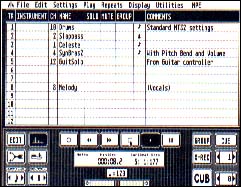 |
| This latest offering from Dr. T's Software is tar- geted for MIDI beginners. |
Recording
The first screen, a Tape Recorder, displays 12 tracks with nine columns. The columns let you input information for your MIDI Channel, Solo/Mute Options, Instrument Name, Track Name and a 30-character Comment field. Both the Recorder and the Edit screens include a GEM menu bar, with access to desk accessories. The desk accessories worked fine, but file-selector replacements, such as the Universal Item Selector III and START Selector caused the program to crash or lock up from time to time.
With recording enabled, Tiger Cub starts to record whenever it receives MIDI data or when you press the [Spacebar], or click the right mouse or play button. Tiger Cub always records to the next available track. Once recorded, tracks can be named, swapped, deleted or merged.
Editing
The Edit screen shows data in a piano-roll graph, where the vertical axis represents pitch and the horizontal axis represents timing. Bar lines and piano keyboard displays give you a general idea of your location in the song; a mouse position indicator shows your exact pitch and song position. The screen scrolls while your song plays, and all tracks are audible (unless muted).
The Track window shows each note's pitch, position, duration and velocity. Start playback from the current mouse position with the right mouse button. Edit with the left mouse button. You can edit individual notes or an entire track. A series of icons (or key commands) isolates aspects of the selected notes. To transpose pitch without affecting timing, simply drag the note(s) to its new position. The Edit Menu gives you even more options for manipulating note ranges. You can cut and copy, delete, split to another track, transpose, or quantize your selected notes.
Unfortunately, there's no way to find out what MIDI channel is assigned to a particular note or event and there's no way to split a track by MIDI channel. If you want to merge tracks with data on different MIDI channels, Tiger Cub tells you that editing after the merge will be "difficult or impossible," and lets you cancel out of the merge. This severely limits the complexity of your music as long as you want to retain the option of editing your work.
One of Tiger Cub's strengths is its controller editing. You can open different windows for all supported controllers. The right mouse button creates new MIDI data, while the left button is for editing.
More Than Just A Cub
In addition to the recording and editing functions, Tiger Cub also includes an instrument and drum-kit utility which stores banks of patch names for your instruments and MIDI drum setups. If you load this utility into memory, Tiger Cub handles all the housekeeping for those instruments' patch changes. If you have assigned channel 11 to your DX7, for example, recording on channel 11 automatically names the track's instrument column on the Record screen. Likewise, select the initial program change from patch banks in memory to automatically name the track.
When you edit drum parts, the drum name will appear in the mouse position indicator on the edit screen. Your favorite banks can be set to autoload. Tiger Cub also includes a separate MPE module, which reads SysEx files and extracts patch names. SysEx, however, is not supported and the MPE module, in its present incarnation, is a bit buggy.
The Quickscore MPE module transcribes your tracks into standard notation. It has no editing capabilities, but you can massage tracks to suit your eye by changing quantization values and bars per line. You can only view and print the notation; you can't edit. You'll eventually want a more sophisticated scoring program, but notation of any kind for the price of Tiger Cub is phenomenal. Printing is equivalent to draft mode in the Copyist: acceptable quality and quick.
Like the MIDI Recording Studio, Tiger Cub can access the ST's three sound voices as if they were external MIDI modules. It's not outstanding quality, but it's adequate for getting started. And Tiger Cub comes with a library of sounds from the G.I.S.T. program by Antic Software.
The Good Doctor
The folks at Dr. T's Software have clearly gone out of their way to make Tiger Cub intuitive and instructive. Once you understand the basic concepts of MIDI, you'll be making music with the best of 'em.
Robert Edson is a freelance musician in Atlantic City, N. J. This is his first appearance in START.