TWISTER
Extended Formatter
Updated For
The STE
STE UPDATE BY KEN NEWMAN
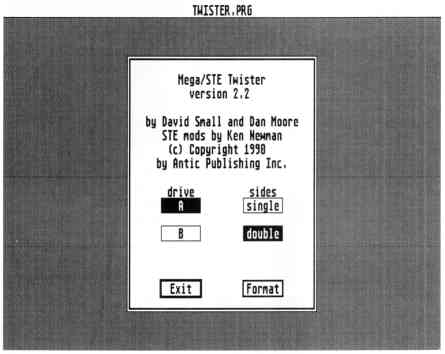
Twister is easy to use. Simply choose
the drive,
the number of sides, then Format.
Here it is again. Twister, which can format a single-sided disk to 400K, or a double-sided disk to 800K, originally appeared in the Spring 1987 START. In this latest and greatest version, Twister works with the entire line of ST computers, from the 520 to the STE. Besides the code to handle the STE, Ken Newman added features which verify the format and improve error-checking.
How To Twist
You'll find TWISTER.PRG on your START disk. It is not archived, so
simply copy it to your utilities disk, then double-click on the program
file to run it.
Choose the disk to format (A or B), then choose the number of sides to format (single or double.) Click on Format to format the disk; Exit quits.
If the disk is write-protected, or not in the drive, you will get an error message. You will also he told if the disk cannot be formatted; such a disk is probably damaged and shouldn't be trusted, even if you can format it with another program. Your choice to format a disk will not be verified, however, so make sure the right disk is in the drive before you hit that Format button! Twister increases the storage capacity of your disks by formatting them with ten sectors per track, instead of the normal nine. Twister also speeds up disk-access time by using a twisted, or "interleave" format, reducing the time required for the head to locate and step to the next track.
How To Copy
The Twister format is completely compatible with all STs, and is very
reliable. However, using GEM's DISKCOPY (dragging one drive icon to the
other to copy a disk) will not work with twisted disks because GEM doesn't
check for and copy the extra sector. To make a backup of a twisted disk,
you should open a window for the disk you want to copy, highlight all the
files, then drag them over to a blank disk. Remember, if the blank disk
is GEM formatted instead of twisted, you'll need another disk to hold the
extra data stored on the twisted original.
To copy onto a twisted disk, open a window for your blank, twisted disk, then drag the icon of the disk you want to copy into the blank window.
Unlike the previous versions of Twister, this one has its resource file imbedded within the program. The TWISTER.RSC file which had to accompany earlier versions is not needed.
Ken Newman, a native of Toronto, has a master degree in computer science. This is his first program for START
| Program:
Type: Requirements: Arcfile: File: |
Twister
Utility 512K, any rez un-ARCed TWISTER.PRG |