New Products
FIRST XLENT
WORD
PROCESSOR,
V. 2.1
XLEnt Software
P.O. Box 5228
Springfieid, VA 22150
(703) 644-8881
$29.95, 48K disk
CIRCLE 213 ON READER SERVICE CARD
Reviewed by Gregg Pearlman
The January, 1987 issue of Antic, had high praise for the First XLEnt Word Processor. Now some key items on reviewer Charles Cherry's wish list have been added to Version 2.1 of this outstanding word processor (Current First XLEnt users can upgrade for $3 and their original program disk--or keep the disk and send $5 plus your registration number.)
Our favorite new feature in Version 2.1 is the way it searches and replaces carriage returns. (Antic often receives downloaded or transferred documents with carriage returns all over the place.)
Now when you leave the icon menu, you are returned to where you left the text, and there is no unrequested switch between insert and strikeover mode.
Now [CONTROL] commands for the 800 version are [OPTION] commands, the same as on the XL/XE version. Now you can save settings suuh as cursor speed and shape, typing mode, margins and word-wrap.
Versions 1 and 2 used inverse spaces to show screen spaces which, because of word-wrap and carriage returns, don't actually end up in your document. The program now uses underline symbols (___).
[CONTROL] [SHIFT] [P] instead of being the partial-delete command, now lets you enter the printer formatter directly--it's tantamount to pressing [ESCAPE] from a text window and then moving the cursor to the fancy P icon. [CONTROL] [SHIFT] [D] is the new partial-delete function, but it still doesn't highlight the text to be deleted.
First XLEnt Word Processor came highly recommended in its original version, and Version 2.1 merits an even longer look.
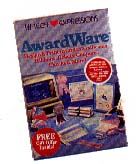
AWARDWARE
Hi Tech Expressions, Inc.
2699 South Bayshore Drive
Suite IOOOA
Coconut Grove, FL 33133
(305) 854-2318
$14.35, 48K disk
CIRCLE 212 ON READER SERVICE CARD
Reviewed by Greg Pearlman
Like Springboard's popular Certificate Maker, Hi Tech's AwardWare is a specialized type of Print Shop package that makes it easy for you to design and print flashy awards, diplomas, licenses and certificates of recognition.
AwardWare offers a library of over 100 awards templates--horizontal, vertical, 5 X 7 and 8 X 10. You can print humorous oversized "checks" or four admission tickets per page. There;s a choice of four ribbon styles, as well as mock plaques, trophies and "keys to the city."
Most of the 32-page manual is filled with AwardWare's 60 templates for awards and licenses, 25 for letterheads and memos, four for ribbons and 10 for miscellaneous awards---99 templates in all, if you don't count the nine types of "QuickAwards." In addition, the program has 20 borders, five fonts, 20 graphics, five seals and four signature types.
These templates are all fairly similar overall--a graphic, a border, some large text here, some small text there...
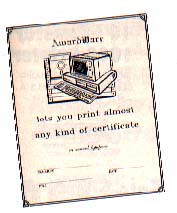
AwardWare is no speed demon. Even the credits screen takes a full minute for a complete cycle. Expect to wait between four and 15 minutes per printout. The program doesn't seem to print more than 12 lines before stopping and retrieving information from one of the two AwardWare disks. The screen fills with weird garbage while the award is printed, so at least you know something's happening while your printer is inactive.
It's difficult to fit all your text on an award. Templates have different space allotments for text, and the font sizes you choose will affect the number of characters that can be used. Trial and error is about the best way to figure it out. And occasionally the program prints a row of zeroes instead of several-dots-per-inch graphics.
But if you use your imagination and have reasonable patience, AwardWare will prove to be versatile and lots of fun.